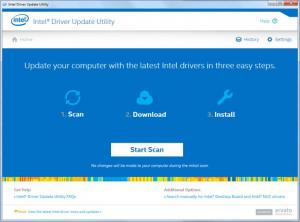Intel Driver Update Utility
2.8.1.9
Size: 9.68 MB
Downloads: 11121
Platform: Windows (All Versions)
Finding and updating drivers is always a tedious task, especially on freshly-installed operating systems. Fortunately, some manufacturers have rolled out specialized utilities to make this job faster. An excellent example is the Intel Driver Update Utility, which can be used to find, download and install drivers for the latest Intel-made hardware. The utility is lightweight, fast and quite easy to use and as a result, updating your drivers should take only a few clicks.
The Intel Driver Update Utility is offered completely free of charge and it works on all modern Windows versions. If you already have the .NET Framework 4.5 on your computer, which is a requirement, then it won't take more than a minute to install the software. Furthermore, it should be fairly obvious that you should use this utility only if you have Intel-made hardware in your computer.
Finding and installing drivers with this piece of software is quite easy. All you have to do is click a large Scan button and wait until it finds the drivers you need. Once they are found, you may start downloading and installing them right away, on the same interface. The software is capable of detecting a computer's hardware automatically, which relieves you from searching for a specific make and model in a long list.
Although the Intel Driver Update Utility can detect hardware automatically, it is still possible to search for drivers manually. If you want more control, you may click the appropriate option, after the initial scan and start looking. You can narrow down your drivers by selecting a product line, a product name and your operating system. This will display all available drivers for graphics cards, audio, LAN and other components, from your selected product line. Furthermore, the software lets you choose the latest drivers or older ones.
Pros
You can update your Intel drivers faster and easier. The software can detect your hardware automatically and it can install them for you. It lets you search manually as well, and it places the latest drivers at your disposal, as well as older ones.
Cons
The utility can't find drivers for older Intel hardware. Rather than looking on countless web pages for the drivers you need, you can let the Intel Driver Update Utility do everything for you in half the time.
Intel Driver Update Utility
2.8.1.9
Download
Intel Driver Update Utility Awards

Intel Driver Update Utility Editor’s Review Rating
Intel Driver Update Utility has been reviewed by Frederick Barton on 18 Aug 2015. Based on the user interface, features and complexity, Findmysoft has rated Intel Driver Update Utility 4 out of 5 stars, naming it Excellent